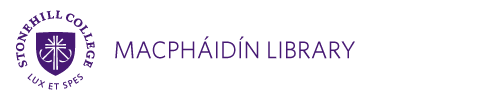Finding Journal Articles
Before searching for a copy of a specific journal article, you must find a citation for the article, using the Library’s databases. You usually begin this process by searching for a subject term or concept in the appropriate subject-related index or database. Once you have found an article you are interested in, look for the article citation, which generally includes the author, article title, journal title, date/volume/issue of the journal, and page number on which the article begins. Here is an example:
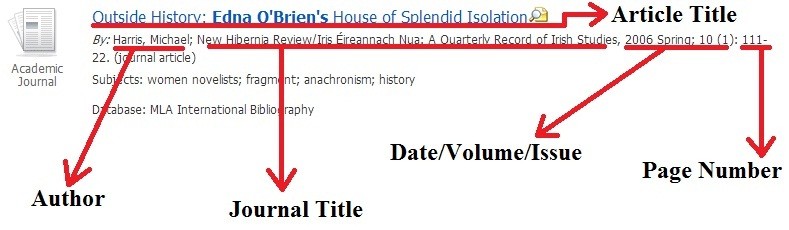
Once you have located an article citation in a given database, the full-text of that article may be linked directly to the citation. In many of the Library’s databases, if the full-text is available you will see an icon that looks like the “PDF full text” link you see here:
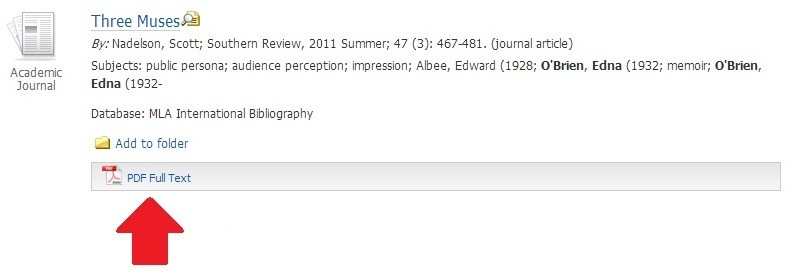
If there is no direct link to the article, the next step is often to check whether the library owns the journal title in electronic format in another database, by using EJournals. Instructions on using EJournals to find a specific journal issue are available.
Depending on the database you are using, links to HillSearch and to EJournals may be available in your search results. In the image below, link one (1) takes you to HillSearch, where you can conduct a search for the journal title, while link two (2) takes you to our eJournal search page and will show you whether or not an article is available online in full-text from another Library resource:
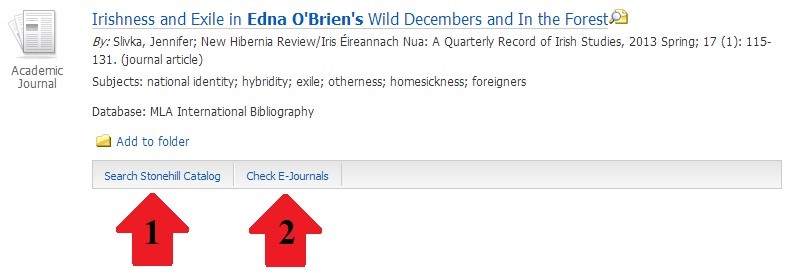
You may also see a link to request the item via Interlibrary Loan:
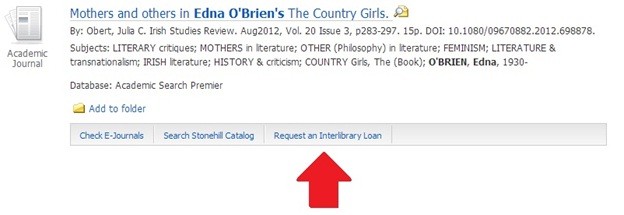
Before placing an Interlibrary Loan request, use the “Search Stonehill Catalog” and “Check E-Journals” links to make sure the article is not available in the Library. Journal articles may also be available in paper or microform. To locate print journals the Library owns, search HillSearch. Information about searching HillSearch is available here. If the item is not available in the Library, then you can use Interlibrary Loan to request an electronic copy from another institution.
Another excellent source for citations is the footnotes or bibliographies of other articles and books. If you would like to find a resource cited in another article, book, or website, begin by determining the appropriate Library database to search.
MacPhaidin Library provides informational resources that support the College's academic programs. Its goal is to provide faculty and students with the material and services needed for effective teaching, learning and research.