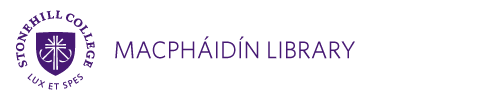Using SciFinder Scholar
Already registered for SciFinder Scholar? Access it here.
First time user? Follow these instructions to register for SciFinder Scholar.
- Everyone must register and create their own username and password in order to use SciFinder Scholar. To do this go to, https://scifinder.cas.org/registration/index.html?corpKey=D7347F05-86F3-50AB-1A5E-F032C03D3954. If you are off campus, you can use this link: http://ezproxy.stonehill.edu/login?url=https://scifinder.cas.org/registration/index.html?corpKey=D7347F05-86F3-50AB-1A5E-F032C03D3954.
- Register for SciFinder Scholar by entering your contact information, a username and password and selecting a registration question. Then, click Register. NOTE: You must use your student.stonehill.edu or stonehill.edu email address to register. This is a requirement by the SciFinder Scholar vendor.
- You will receive an email verification to your Stonehill email address. The email will contain the license agreement. By clicking on the link, you are agreeing to CAS's terms and conditions of use.
- You are now all set to use SciFinder Scholar. To use SciFinder Scholar, go to https://scifinder.cas.org/scifihttp://ezproxy.stonehill.edu/login?url=https://scifinder.cas.org/scifinderder.
- Need more help? Contact the The Desk at 508-565-1313 or by email.
Additional Information:
- Please remember that the MacPháidín Library shares three licenses with several other institutions. If you cannot log into SciFinder Scholar, try again later.
MacPhaidin Library provides informational resources that support the College's academic programs. Its goal is to provide faculty and students with the material and services needed for effective teaching, learning and research.